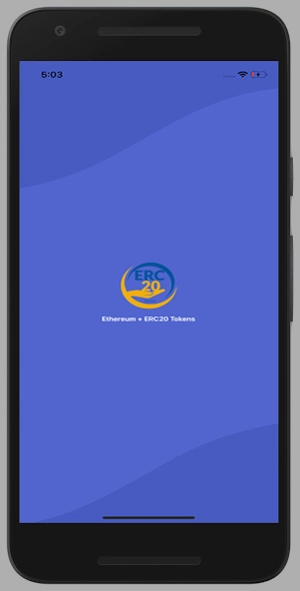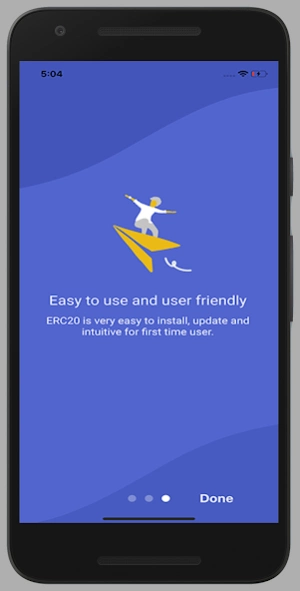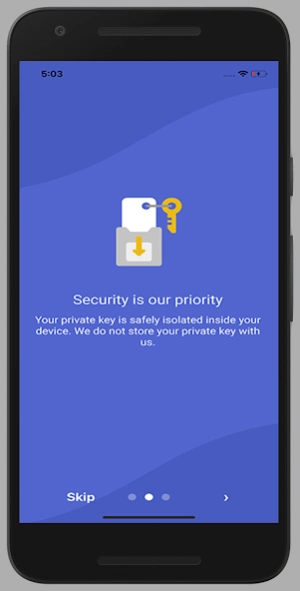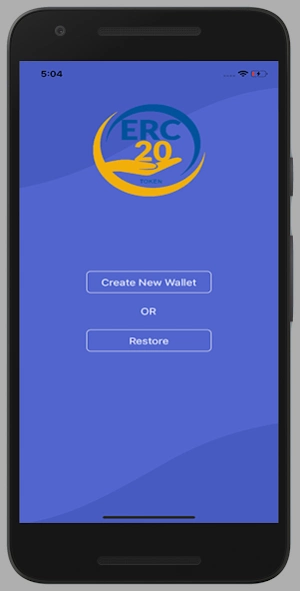ERC20 Tokens Wallet 2.1.2
Free Version
Publisher Description
ERC20 Tokens Wallet - A wallet to track your ether and ERC20 tokens developed on ethereum blockchain.
A Multicurrency Wallet for managing all the assets based on the Ethereum blockchain. Easy. Secure. Worldwide.
Ethereum & ERC20 Tokens Wallet is a wallet which stores your ether cryptocurrencies and erc20 tokens. you can add multiple erc20 tokens with in this wallet , you will require ether to do transaction like sending of and erc20 tokens from this wallet to other. Ethereum & ERC20 Tokens Wallet is the fastest and easiest way to manage, discover and track ethereum tokens. We are focused specifically on ethereum cryptocurrencies.
Features:
1- Add multicurrency ethereum tokens.
2-EASY MANAGEMENT: this wallet allows you to send and receive your digital currencies, read QR codes and share your address with your friends;
3-CONTACT LIST - Wallet Handles the Ethereum addresses of your contacts in a simple and standard way
4-TOKEN RECOGNITION -It detects the tokens supported by the Ethereum blockchain;
5-ETHEREUM TRANSACTION HISTORY -It clearly shows you the list of your Ether and Token transactions;
6-BACKUP PROCESS -It allows you to generate UTC file with passphrase to backup all your assets.
About ERC20 Tokens Wallet
ERC20 Tokens Wallet is a free app for Android published in the Accounting & Finance list of apps, part of Business.
The company that develops ERC20 Tokens Wallet is DevGenesis. The latest version released by its developer is 2.1.2.
To install ERC20 Tokens Wallet on your Android device, just click the green Continue To App button above to start the installation process. The app is listed on our website since 2020-02-27 and was downloaded 175 times. We have already checked if the download link is safe, however for your own protection we recommend that you scan the downloaded app with your antivirus. Your antivirus may detect the ERC20 Tokens Wallet as malware as malware if the download link to multi.erc20.devgenesis.token.wallet is broken.
How to install ERC20 Tokens Wallet on your Android device:
- Click on the Continue To App button on our website. This will redirect you to Google Play.
- Once the ERC20 Tokens Wallet is shown in the Google Play listing of your Android device, you can start its download and installation. Tap on the Install button located below the search bar and to the right of the app icon.
- A pop-up window with the permissions required by ERC20 Tokens Wallet will be shown. Click on Accept to continue the process.
- ERC20 Tokens Wallet will be downloaded onto your device, displaying a progress. Once the download completes, the installation will start and you'll get a notification after the installation is finished.